Make Backup a habit: Hard disk is your storage space. It is the main storage but it should not be the only storage. One primary understanding one should have about the PC is that the hard disk is an electro mechanical device and failure is a possibility. Hence if you use your PC for important things, you must learn to store your data elsewhere too.
Simple tools for backup include windows backup available in windows 2000, and XP. Other utilities like CD based backup programs can be bought for a small price too. In fact simple copy as backup would suffice for most people. Idea is to get the data onto a secondary medium so that if your disk fails you have it safe.
About e-mail, we will cover mainly MS Outlook here. In MS outlook all messages and Contacts are kept in PST files. If you do a mouse right button on the parent folder of the inbox you will have a “properties” option as the last option. Choose “properties” and click on “advanced”. Here you can see the file name and this file name is the file where your files are stored. If you use more than one PST file, please note that you must identify each PST file name and their location in the disk.
In corporate offices, you could have different setups. In any case please do not take these instructions literally as we are trying to show you how to do it. Exactly what you are doing and that you are doing it right, we leave it to you to make sure. This is because from machine to machine and outlook to outlook there can be some minor differences as to how each option appears and behave.
Idea is to identify the PST file you are using so that after closing the outlook, you can make a CD copy or use a backup program to do a backup. For advanced users and users who have large files, DVD Writers or Tape Drives can be made use of.
If your mails are online with yahoo, hotmail or such services, we can assume they never fail to keep them safe. Currently none of them seems to offer to do an export to and e-mail client program like outlook.
Windows XP backup program dialog box:
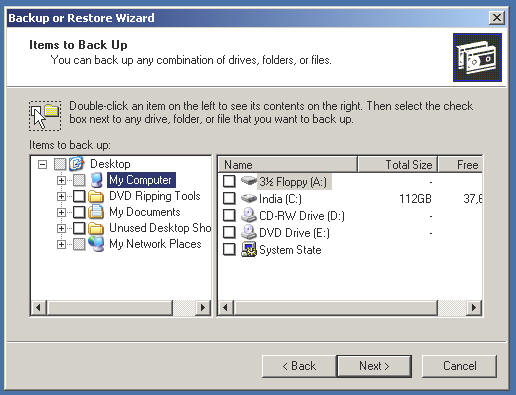
Online backups:
Backup can be now done online. Sites like ibackp, filesanywhere, xdrive offers backups online. These backups cost money. However the advantage may be, even in case of a local disaster, files are safe on the Inetrnet.
They also can be used as an extension to your hard disk. One can map these drives as an Internet drive and access them directly from within your PC.
Following is an excerpt from the Internet backup site called Ibackup. “ IBackup for windows is an IBackup application that can perform interactive and scheduled backups of your critical files to your online backup account. It has easy to use windows native graphical user interface which allows you to transfer your files. You can even drag and drop your files to get it backed up or retrieved. First time users can use the backup, restore and scheduler wizards to do the desired operation and know about all the features and options that IBackup for Windows provides”
Online Backup Links:
Ibackup.com
Xdrive.com
Filesanywhere.com
Next : By keeping it secure.

